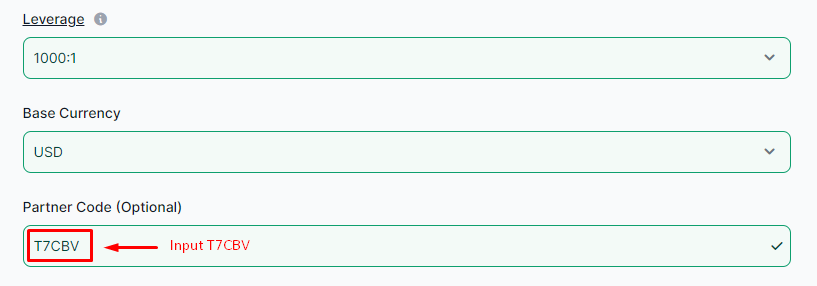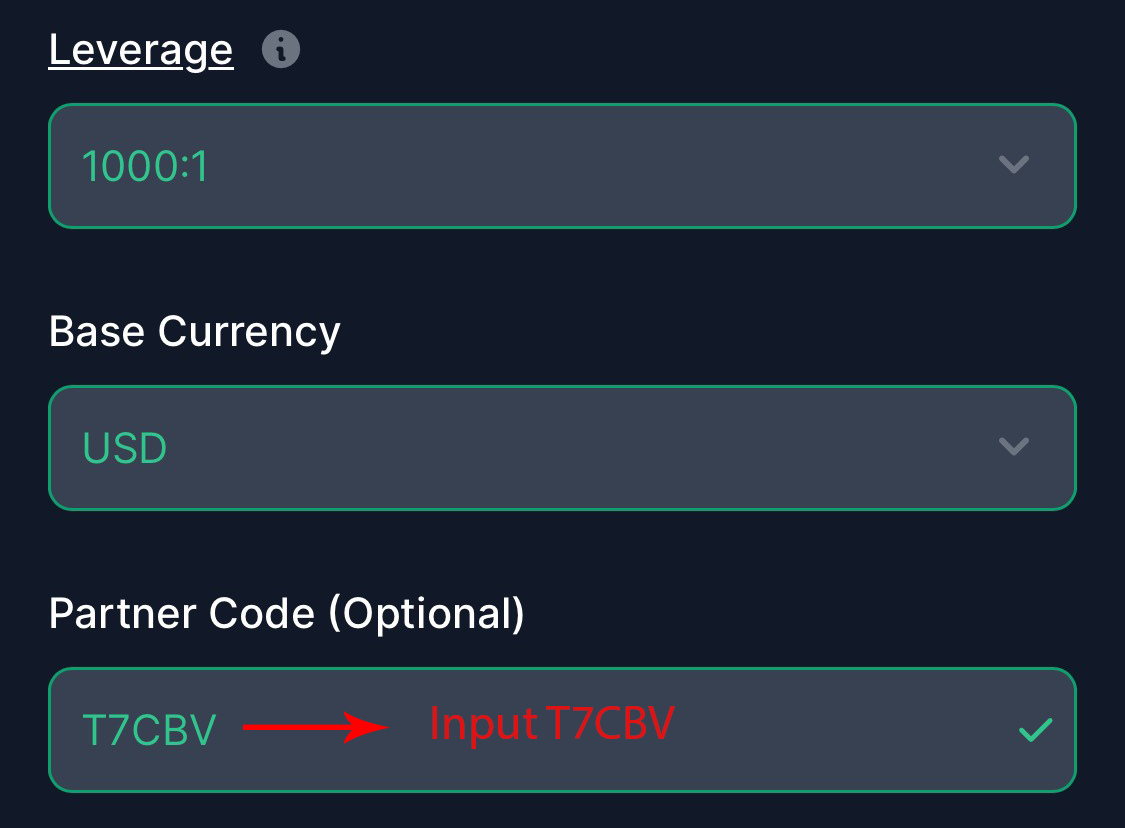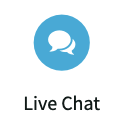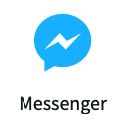How to Change IB broker XM
Important..!, When you opening an additional XM account does not directly under our IB even though the previous account are under our IB, so that each open additional account you must input our partner code PIPSBACKFX on the additional account opening form.
If you already have an XM account, you can get rebates by opening an additional account in the XM member area, please follow the steps below:
- Click here to log in to the member area XM using the registered email.
- After successfully logging in, it is recommended to change the XM member area to "English" language.
- Find the “Open Additional Account” button on the menu "My Account" in the XM member area.
- Then click on the button, select Real Account or Investor Account and fill out the additional account opening form.
- In the Partner Code column, you must input our partner code (required), namely: PIPSBACKFX
- After getting a new trading account, add account (validate) in the member area MyPipsbackFX .
- Transfer your funds from an old trading account to a new trading account using the "Internal transfer" feature in the XM member area.